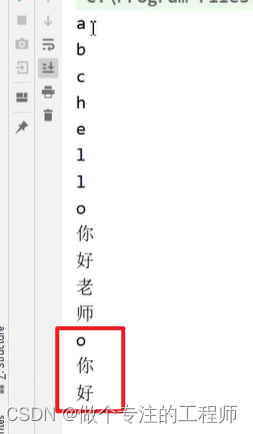目录
功能分解3:利用FileReader,FileWriter文件复制
【2】利用字节流读取非文本文件:(以图片为案例:)--》一个字节一个字节的读取:
【7】FileInputStream,FileOutputStream完成非文本文件的复制
【8】缓冲字节流(处理流)-BufferedInputStream ,BufferedOutputStream
【3】利用缓冲区:因为硬盘的访问次数是有限的,访问过多,就寿命到了。为了减少访问次数。程序中做了缓存区。
【10】缓冲字符流(处理流)-BufferedReader,BufferedWriter完成文本文件的复制
【10】转换流-InputStreamReader,OutputStreamWriter
【1】转换流:作用:将字节流和字符流进行转换。【2】转换流 属于 字节流还是字符流?属于字符流
InputStreamReader :字节输入流 ---》字符的输入流 OutputStreamWriter : 字符输出流 --》字节的输出流
【4】将输入的字节流转换为输入的字符流,然后完成文件--》程序 :
【5】转换流-InputStreamReader,OutputStreamWriter实现文本文件的复制
【1】File类:
封装文件/目录的各种信息,对目录/文件进行操作,但是我们不可以获取到文件/目录中的内容。
【2】引入:IO流:
I/O : Input/Output的缩写,用于处理设备之间的数据的传输。
【3】形象理解:IO流 当做一根 “管”:
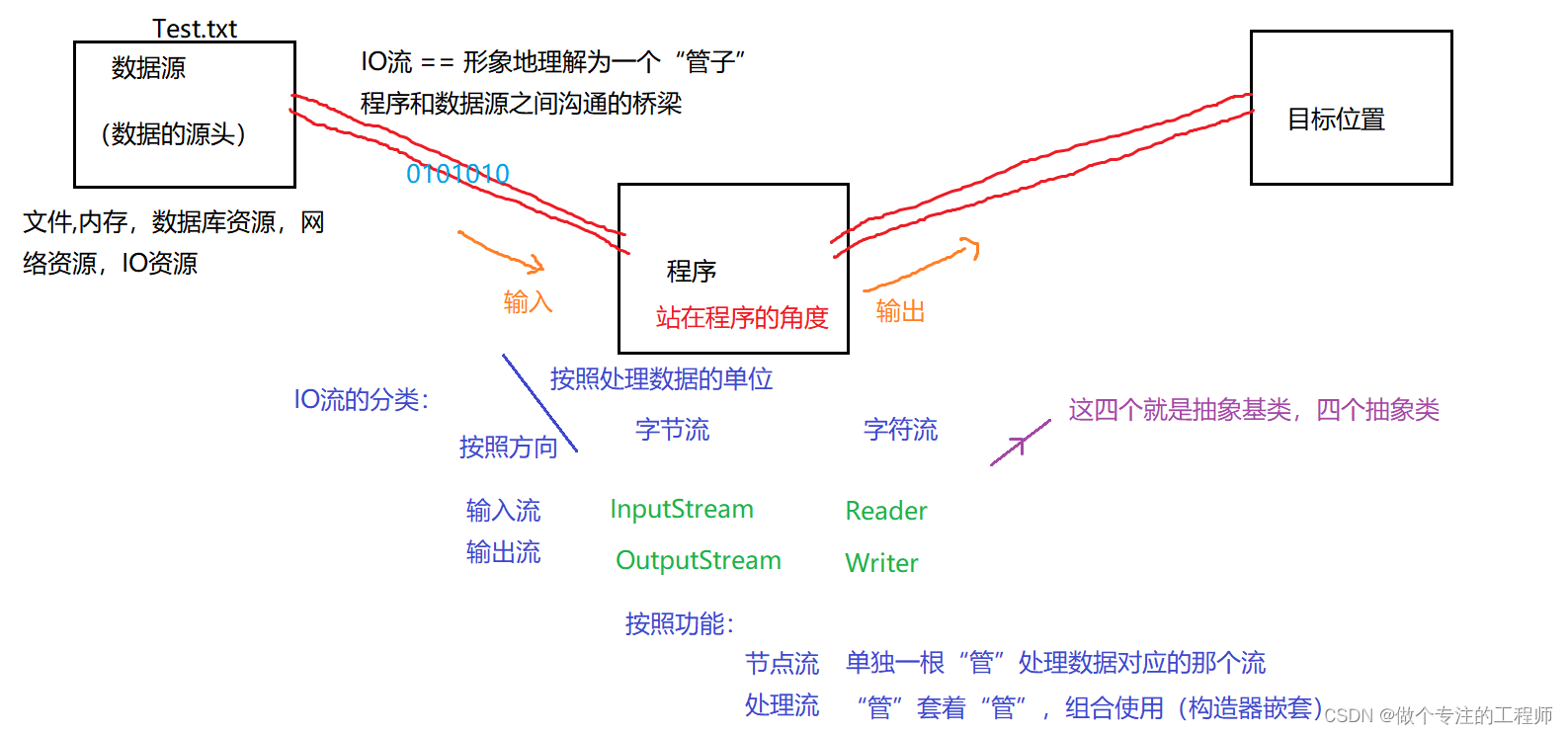
备注:判断一个流是输入的还是输出的,是以程序为基准,进入程序叫输入,出程序叫输出。
【4】IO流的体系结构:
【5】案例:通过java程序完成文件的复制操作
功能分解1:文件 --》程序:FileReader
一个字符一个字符的将文件中的内容读取到程序中了:
package com.msb.io01;
import java.io.File;
import java.io.FileNotFoundException;
import java.io.FileReader;
import java.io.IOException;
/**
* @author : msb-zhaoss
*/
public class Test01 {
//这是一个main方法,是程序的入口:
public static void main(String[] args) throws IOException {
//文件--》程序:
//1.有一个文件:----》创建一个File类的对象
File f = new File("d:\\Test.txt");
//2.利用FileReader这个流,这个“管”怼到源文件上去 ---》创建一个FileReader的流的对象
FileReader fr = new FileReader(f);
//3.进行操作“吸”的动作 ---》读取动作
/*下面的代码我们验证了:如果到了文件的结尾处,那么读取的内容为-1
int n1 = fr.read();
int n2 = fr.read();
int n3 = fr.read();
int n4 = fr.read();
int n5 = fr.read();
int n6 = fr.read();
System.out.println(n1);
System.out.println(n2);
System.out.println(n3);
System.out.println(n4);
System.out.println(n5);
System.out.println(n6);*/
//方式1:
/*int n = fr.read();
while(n!=-1){
System.out.println(n);
n = fr.read();
}*/
//方式2:
int n;
while((n = fr.read())!=-1){
System.out.println((char)n); //ASCII码转字符
}
//4.“管”不用了,就要关闭 ---》关闭流
//流,数据库,网络资源,靠jvm本身没有办法帮我们关闭,此时必须程序员手动关闭:
fr.close();
}
}
原文件内容:

多读的内容展示
想一次性读取五个字符,不够的话下次再读五个字符:
package com.msb.io01;
import java.io.File;
import java.io.FileReader;
import java.io.IOException;
/**
* @author : msb-zhaoss
*/
public class Test02 {
//这是一个main方法,是程序的入口:
public static void main(String[] args) throws IOException {
//文件--》程序:
//1.创建一个File类的对象
File f = new File("d:\\Test.txt");
//2.创建一个FileReader的流的对象
FileReader fr = new FileReader(f);
//3.读取动作
//引入一个“快递员的小车”,这个“小车”一次拉5个快递:
char[] ch = new char[5];//缓冲数组
int len = fr.read(ch);//一次读取五个:返回值是这个数组中 的有效长度
while(len!=-1){
//System.out.println(len);
//错误方式:因为最后一次读取时,可能会多读
/*for (int i = 0 ;i < ch.length;i++){
System.out.println(ch[i]);
}*/
//正确方式:
/*for (int i = 0 ;i < len;i++){
System.out.println(ch[i]);
}*/
//正确方式2:将数组转为String:
String str = new String(ch,0,len);
System.out.print(str);
len = fr.read(ch);
}
//4.关闭流
fr.close();
}
}功能分解2:程序--》文件:FileWriter
package com.msb.io01;
import java.io.File;
import java.io.FileWriter;
import java.io.IOException;
/**
* @author : msb-zhaoss
*/
public class Test03 {
//这是一个main方法,是程序的入口:
public static void main(String[] args) throws IOException {
//1.有个目标文件:
File f = new File("d:\\demo.txt");
//2.FileWriter管怼到文件上去:
FileWriter fw = new FileWriter(f);
//3.开始动作:输出动作:
//一个字符一个字符的往外输出:
String str = "hello你好";
for (int i = 0 ;i < str.length();i++){
fw.write(str.charAt(i));
}
//4.关闭流:
fw.close();
}
}
备注:
如果目标文件不存在的话,那么会自动创建此文件。
如果目标文件存在的话:
new FileWriter(f) 相当于对原文件进行覆盖操作。
new FileWriter(f,false) 相当于对源文件进行覆盖操作。不是追加。
new FileWriter(f,true) 对原来的文件进行追加,而不是覆盖。
利用缓冲数组:向外输出(利用缓冲数组:)
package com.msb.io01;
import java.io.File;
import java.io.FileWriter;
import java.io.IOException;
/**
* @author : msb-zhaoss
*/
public class Test03 {
//这是一个main方法,是程序的入口:
public static void main(String[] args) throws IOException {
//1.有个目标文件:
File f = new File("d:\\demo.txt");
//2.FileWriter管怼到文件上去:
FileWriter fw = new FileWriter(f,true);
//3.开始动作:输出动作:
//一个字符一个字符的往外输出:
String str = "你好中国";
char[] chars = str.toCharArray();
fw.write(chars);
//4.关闭流:
fw.close();
}
}功能分解3:利用FileReader,FileWriter文件复制
package com.msb.io01;
import java.io.*;
/**
* @author : msb-zhaoss
*/
public class Test04 {
//这是一个main方法,是程序的入口:
public static void main(String[] args) throws IOException {
//1.有一个源文件
File f1 = new File("d:\\Test.txt");
//2.有一个目标文件:
File f2 = new File("d:\\Demo.txt");
//3.搞一个输入的管 怼到源文件上:
FileReader fr = new FileReader(f1);
//4.搞一个输出的管,怼到目标文件上:
FileWriter fw = new FileWriter(f2);
//5.开始动作:
//方式1:一个字符一个字符的复制:
/*int n = fr.read();
while(n!=-1){
fw.write(n);
n = fr.read();
}*/
//方式2:利用缓冲字符数组:
/*char[] ch = new char[5];
int len = fr.read(ch);
while(len!=-1){
fw.write(ch,0,len);//将缓冲数组中有效长度写出
len = fr.read(ch);
}*/
//方式3:利用缓冲字符数组,将数组转为String写出。
char[] ch = new char[5];
int len = fr.read(ch);
while(len!=-1){
String s = new String(ch,0,len);
fw.write(s);
len = fr.read(ch);
}
//6.关闭流:(关闭流的时候,倒着关闭,后用先关)
fw.close();
fr.close();
}
}
警告:不要用字符流去操作非文本文件
文本文件:.txt .java .c .cpp ---》建议使用字符流操作
非文本文件:.jpg, .mp3 , .mp4 , .doc , .ppt ---》建议使用字节流操作
利用try-catch-finally处理异常方式
package com.msb.io01;
import java.io.*;
/**
* @author : msb-zhaoss
*/
public class Test04 {
//这是一个main方法,是程序的入口:
public static void main(String[] args) {
//1.有一个源文件
File f1 = new File("d:\\Test.txt");
//2.有一个目标文件:
File f2 = new File("d:\\Demo.txt");
//3.搞一个输入的管 怼到源文件上:
FileReader fr = null;
FileWriter fw = null;
try {
fr = new FileReader(f1);
//4.搞一个输出的管,怼到目标文件上:
fw = new FileWriter(f2);
//5.开始动作:
char[] ch = new char[5];
int len = fr.read(ch);
while(len!=-1){
String s = new String(ch,0,len);
fw.write(s);
len = fr.read(ch);
}
} catch (FileNotFoundException e) {
e.printStackTrace();
} catch (IOException e) {
e.printStackTrace();
} finally {
//6.关闭流:(关闭流的时候,倒着关闭,后用先关)
try {
if(fw!=null){//防止空指针异常
fw.close();
}
} catch (IOException e) {
e.printStackTrace();
}
try {
if(fr!=null){
fr.close();
}
} catch (IOException e) {
e.printStackTrace();
}
}
}
}
【6】FileInputStream读取文件中内容
【1】读取文本文件:
package com.msb.io02;
import java.io.File;
import java.io.FileInputStream;
import java.io.FileNotFoundException;
import java.io.IOException;
/**
* @author : msb-zhaoss
*/
public class Test01 {
//这是一个main方法,是程序的入口:
public static void main(String[] args) throws IOException {
//功能:利用字节流将文件中内容读到程序中来:
//1.有一个源文件:
File f = new File("D:\\Test.txt");
//2.将一个字节流这个管 怼 到 源文件上:
FileInputStream fis = new FileInputStream(f);
//3.开始读取动作
/*
细节1:
文件是utf-8进行存储的,所以英文字符 底层实际占用1个字节
但是中文字符,底层实际占用3个字节。如果用字节流读文件会将一个中文汉字读取三次,拆成三
个字节,不好知道,哪几个字节是那个字符
细节2:
如果文件是文本文件,那么就不要使用字节流读取了,建议使用字符流。
细节3:
read()读取一个字节,但是你有没有发现返回值是 int类型,而不是byte类型?
read方法底层做了处理,让返回的数据都是“正数”
就是为了避免如果字节返回的是-1的话,那到底是读入的字节,还是到文件结尾呢。
*/
int n = fis.read();
while(n!=-1){
System.out.println(n);
n = fis.read();
}
//4.关闭流:
fis.close();
}
}
【2】利用字节流读取非文本文件:(以图片为案例:)--》一个字节一个字节的读取:
package com.msb.io02;
import java.io.File;
import java.io.FileInputStream;
import java.io.IOException;
/**
* @author : msb-zhaoss
*/
public class Test02 {
//这是一个main方法,是程序的入口:
public static void main(String[] args) throws IOException {
//功能:利用字节流将文件中内容读到程序中来:
//1.有一个源文件:
File f = new File("D:\\LOL.jpg");
//2.将一个字节流这个管 怼 到 源文件上:
FileInputStream fis = new FileInputStream(f);
//3.开始读取动作
int count = 0;//定义一个计数器,用来计读入的字节的个数
int n = fis.read();
while(n!=-1){
count++;
System.out.println(n);
n = fis.read();
}
System.out.println("count="+count);
//4.关闭流:
fis.close();
}
}【3】利用字节类型的缓冲数组:
package com.msb.io02;
import java.io.File;
import java.io.FileInputStream;
import java.io.IOException;
/**
* @author : msb-zhaoss
*/
public class Test03 {
//这是一个main方法,是程序的入口:
public static void main(String[] args) throws IOException {
//功能:利用字节流将文件中内容读到程序中来:
//1.有一个源文件:
File f = new File("D:\\LOL.jpg");
//2.将一个字节流这个管 怼 到 源文件上:
FileInputStream fis = new FileInputStream(f);
//3.开始读取动作
//利用缓冲数组:(快递员的小车)
byte[] b = new byte[1024*6];
int len = fis.read(b);//len指的就是读取的数组中的有效长度
while(len!=-1){
//System.out.println(len);
for(int i = 0;i<len;i++){
System.out.println(b[i]);
}
len = fis.read(b);
}
//4.关闭流:
fis.close();
}
}
【7】FileInputStream,FileOutputStream完成非文本文件的复制
【1】读入一个字节,写出一个字节:
package com.msb.io02;
import java.io.*;
/**
* @author : msb-zhaoss
*/
public class Test04 {
//这是一个main方法,是程序的入口:
public static void main(String[] args) throws IOException {
//功能:完成图片的复制:
//1.有一个源图片
File f1 = new File("d:\\LOL.jpg");
//2.有一个目标图片:
File f2 = new File("d:\\LOL2.jpg");
//3.有一个输入的管道 怼 到 源文件:
FileInputStream fis = new FileInputStream(f1);
//4.有一个输出的管道 怼到 目标文件上:
FileOutputStream fos = new FileOutputStream(f2);
//5.开始复制:(边读边写)
int n = fis.read();
while(n!=-1){
fos.write(n);
n = fis.read();
}
//6.关闭流:(倒着关闭流,先用后关)
fos.close();
fis.close();
}
}
【2】利用缓冲字节数组:
package com.msb.io02;
import java.io.File;
import java.io.FileInputStream;
import java.io.FileOutputStream;
import java.io.IOException;
/**
* @author : msb-zhaoss
*/
public class Test05 {
//这是一个main方法,是程序的入口:
public static void main(String[] args) throws IOException {
//功能:完成图片的复制:
//1.有一个源图片
File f1 = new File("d:\\LOL.jpg");
//2.有一个目标图片:
File f2 = new File("d:\\LOL2.jpg");
//3.有一个输入的管道 怼 到 源文件:
FileInputStream fis = new FileInputStream(f1);
//4.有一个输出的管道 怼到 目标文件上:
FileOutputStream fos = new FileOutputStream(f2);
//5.开始复制:(边读边写)
//利用缓冲数组:
byte[] b = new byte[1024*8];
int len = fis.read(b);
while(len!=-1){
fos.write(b,0,len);//将数组中,有效长度写进,防止多写自己
len = fis.read(b);
}
//6.关闭流:(倒着关闭流,先用后关)
fos.close();
fis.close();
}
}
【8】缓冲字节流(处理流)-BufferedInputStream ,BufferedOutputStream
【1】读入一个字节,写出一个字节:

【2】利用缓冲字节数组:

【3】利用缓冲区:因为硬盘的访问次数是有限的,访问过多,就寿命到了。为了减少访问次数。程序中做了缓存区。

成上面的效果,单纯的靠FileInputStream,FileOutputStream是不可以完成的,这个时候就需要功能的加强,
这个加强就需要引入新的管道(在FileInputStream,FileOutputStream外面再套一层流):BufferedInputStream ,BufferedOutputStream. ----->处理流
代码:
package com.msb.io02;
import java.io.*;
/**
* @author : msb-zhaoss
*/
public class Test06 {
//这是一个main方法,是程序的入口:
public static void main(String[] args) throws IOException {
//1.有一个源图片
File f1 = new File("d:\\LOL.jpg");
//2.有一个目标图片:
File f2 = new File("d:\\LOL2.jpg");
//3.有一个输入的管道 怼 到 源文件:
FileInputStream fis = new FileInputStream(f1);
//4.有一个输出的管道 怼到 目标文件上:
FileOutputStream fos = new FileOutputStream(f2);
//5.功能加强,在FileInputStream外面套一个管:BufferedInputStream:
BufferedInputStream bis = new BufferedInputStream(fis);
//6.功能加强,在FileOutputStream外面套一个管:BufferedOutputStream:
BufferedOutputStream bos = new BufferedOutputStream(fos);
//7.开始动作 :
byte[] b = new byte[1024*6];
int len = bis.read(b);
while(len!=-1){
bos.write(b,0,len);
/* bos.flush(); 底层已经帮我们做了刷新缓冲区的操作,缓存区满了后会自动推到目标文件
中去,不用我们手动完成:底层调用flushBuffer()*/
len = bis.read(b);
}
//8.关闭流:
//倒着关:
//如果处理流包裹着节点流的话,那么其实只要关闭高级流(处理流),那么里面的字节流也会随之被关闭。
bos.close();
bis.close();
/*fos.close();
fis.close();*/
}
}
【9】比对非文本文件复制的三种方法的效率

package com.msb.io02;
import java.io.*;
/**
* @author : msb-zhaoss
*/
public class Test06 {
//这是一个main方法,是程序的入口:
public static void main(String[] args) throws IOException {
//1.有一个源图片
File f1 = new File("d:\\LOL.jpg");
//2.有一个目标图片:
File f2 = new File("d:\\LOL2.jpg");
//3.有一个输入的管道 怼 到 源文件:
FileInputStream fis = new FileInputStream(f1);
//4.有一个输出的管道 怼到 目标文件上:
FileOutputStream fos = new FileOutputStream(f2);
//5.功能加强,在FileInputStream外面套一个管:BufferedInputStream:
BufferedInputStream bis = new BufferedInputStream(fis);
//6.功能加强,在FileOutputStream外面套一个管:BufferedOutputStream:
BufferedOutputStream bos = new BufferedOutputStream(fos);
//7.开始动作 :
long startTime = System.currentTimeMillis();
byte[] b = new byte[1024];
int len = bis.read(b);
while(len!=-1){
bos.write(b,0,len);
/* bos.flush(); 底层已经帮我们做了刷新缓冲区的操作,不用我们手动完成:底层调用flushBuffer()*/
len = bis.read(b);
}
long endTime = System.currentTimeMillis();
System.out.println("复制完成的时间为:"+(endTime-startTime));
//8.关闭流:
//倒着关:
//如果处理流包裹着节点流的话,那么其实只要关闭高级流(处理流),那么里面的字节流也会随之被关闭。
bos.close();
bis.close();
/*fos.close();
fis.close();*/
}
}【10】缓冲字符流(处理流)-BufferedReader,BufferedWriter完成文本文件的复制
package com.msb.io02;
import java.io.*;
/**
* @author : msb-zhaoss
*/
public class Test07 {
//这是一个main方法,是程序的入口:
public static void main(String[] args) throws IOException {
//1.有一个源文件:
File f1 = new File("d:\\Test.txt");
//2.有一个目标文件:
File f2 = new File("d:\\Demo.txt");
//3.需要一个管 怼到 源文件:
FileReader fr = new FileReader(f1);
//4.需要一根管怼到目标文件:
FileWriter fw = new FileWriter(f2);
//5.套一根管在输入字符流外面:
BufferedReader br = new BufferedReader(fr);
//6.套一根管在输出字符流外面:
BufferedWriter bw = new BufferedWriter(fw);
//7.开始动作:
//方式1:读取一个字符,输出一个字符:
/*int n = br.read();
while(n!=-1){
bw.write(n);
n = br.read();
}*/
//方式2:利用缓冲数组:
/*char[] ch = new char[30];
int len = br.read(ch);
while(len!=-1){
bw.write(ch,0,len);
len = br.read(ch);
}*/
//方式3:读取String:
String str = br.readLine();//每次读取文本文件中一行,返回字符串
while(str!=null){
bw.write(str);
//在文本文件中应该再写出一个换行:
bw.newLine();//新起一行
str = br.readLine();
}
//8.关闭流
bw.close();
br.close();
}
}
【10】转换流-InputStreamReader,OutputStreamWriter
【1】转换流:作用:将字节流和字符流进行转换。
【2】转换流 属于 字节流还是字符流?属于字符流
InputStreamReader :字节输入流 ---》字符的输入流
OutputStreamWriter : 字符输出流 --》字节的输出流
【3】图解:

【4】将输入的字节流转换为输入的字符流,然后完成文件--》程序 :
package com.msb.io03;
import java.io.*;
/**
* @author : msb-zhaoss
*/
public class Test01 {
//这是一个main方法,是程序的入口:
public static void main(String[] args) throws IOException {
//文件---》程序:
//1.有一个源文件:
File f = new File("d:\\Test.txt");
//2.需要一个输入的字节流接触文件:
FileInputStream fis = new FileInputStream(f);
//3.加入一个转换流,将字节流转换为字符流:(转换流属于一个处理流)
//将字节转换为字符的时候,需要指定一个编码,这个编码跟原文件本身的编码格式统一
//如果编码格式不统一的话,那么在控制台上展示的效果就会出现乱码
//InputStreamReader isr = new InputStreamReader(fis,"utf-8");
//获取当前idea控制台,或者叫 程序本身的编码
InputStreamReader isr = new InputStreamReader(fis);
//4.开始动作,将文件中内容显示在控制台:
char[] ch = new char[20];
int len = isr.read(ch);
while(len!=-1){
//将缓冲数组转为字符串在控制台上打印出来
System.out.print(new String(ch,0,len));
len = isr.read(ch);
}
//5.关闭流:
isr.close();
}
}
【5】转换流-InputStreamReader,OutputStreamWriter实现文本文件的复制
package com.msb.io03;
import java.io.*;
/**
* @author : msb-zhaoss
*/
public class Test02 {
//这是一个main方法,是程序的入口:
public static void main(String[] args) throws IOException {
//1.有一个源文件
File f1 = new File("d:\\Test.txt");
//2.有一个目标文件:
File f2 = new File("d:\\Demo.txt");
//3.输入方向:
FileInputStream fis = new FileInputStream(f1);
InputStreamReader isr = new InputStreamReader(fis,"utf-8");
//4.输出方向:
FileOutputStream fos = new FileOutputStream(f2);
OutputStreamWriter osw = new OutputStreamWriter(fos,"gbk");
//5.开始动作:
char[] ch = new char[20];
int len = isr.read(ch);
while(len!=-1){
osw.write(ch,0,len);
len = isr.read(ch);
}
//6.关闭流:
osw.close();
isr.close();
}
}